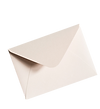top of page

Getting Digi-Ready
Being a student in the Digital Age, it is important to be computer literate in order to be skilled for employability. Through this section, you are able to learn various tips and tricks which will enhance your student experience as well as put you on a path of success through various skillsets.
This section provides an in-depth overview of which tools you will need, how they work, as well as how they can benefit you to maximise your outputs both as a student and as an individual.
Jump in!
MOODLE HOW TO

MICROSOFT TEAMS
HOW TO

Helpful Links & Services
bottom of page