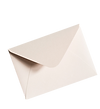Employability
This section aims to elevate your chances as a graduate, or soon-to-be one, regarding the employability of you and your personal brand. Below you will find instructions related to accessing this feature and how it will benefit you.
What are you waiting for? Jump right in!
Access the course through these easy steps:
Step 1
Access Course
Step 2
Enjoy the Course
Step 3
Certificate of Completion
Welcome to the Employability Program!
Congratulations on taking the next step toward your future career! This online course is designed to equip you with the essential skills and knowledge to confidently transition from university to the working world. As a registered student, you’ll gain exclusive access to expert insights on CV writing, dressing for success, mastering common interview questions, portfolio writing, delivering powerful presentations, and building a strong LinkedIn presence.
By the end of this course, you’ll have the tools to market yourself effectively, stand out in the job market, and take control of your professional journey. Let’s get started!
Engage with the content and follow the sequence of each topic. You'll be presented with a video that highlights key areas per topic, as well as another video which acts as a Tutotial. Finally to end of the section, answer the quiz and pass it with 80% to move on to the next topic/section.
Once you have activate your LinkedIn Learning License, you will be able to navigate the platform as you wish to. You can use LinkedIn Learning as a support system to view educational videos presented and compiled by experts of various industries.